Quint Sakugarne recently resurrected the GXC IRC channel. It's #gxc on irc.chatspike.net . Like Mariah Jimenez said, the new chat is "hawt" so you should consider checking it out.
For those of us who know little to nothing about IRC (Internet Relay Chat), the following is a brief "how to" that should be helpful.
For those of us who know little to nothing about IRC (Internet Relay Chat), the following is a brief "how to" that should be helpful.
-----------------------------------------------------------------------------------------------
IRC is an instant messaging platform like AIM and MSN. To join it, you need to get an "IRC client". Pidgin (which pretty much runs on all major operating systems) is one of the clients that was suggested to me so that's what this tutorial will be based on.
1. Download Pidgin here.
2. Once you're done with the download process, you'll be prompted to "Add" an account
 3. From amongst the options of possible IM services, remember to select "IRC"
3. From amongst the options of possible IM services, remember to select "IRC" 4. Also remember to type in irc.chatspike.net as the Server of choice.
4. Also remember to type in irc.chatspike.net as the Server of choice. 5. When you're done, type in /join #gxc as the channel you want to connect to, and voila:
5. When you're done, type in /join #gxc as the channel you want to connect to, and voila: 6. If you're interested in taking advantage of IRC's many features, a handy list of IRC commands can be found here.
6. If you're interested in taking advantage of IRC's many features, a handy list of IRC commands can be found here.7. More IRC clients can also be found here.
Thanks to Quint for restarting the channel, and for digging up much of the info in this post!
Update: It's probably a good idea to sign up with your GXC name, so that people can immediately identify you. Cheers.




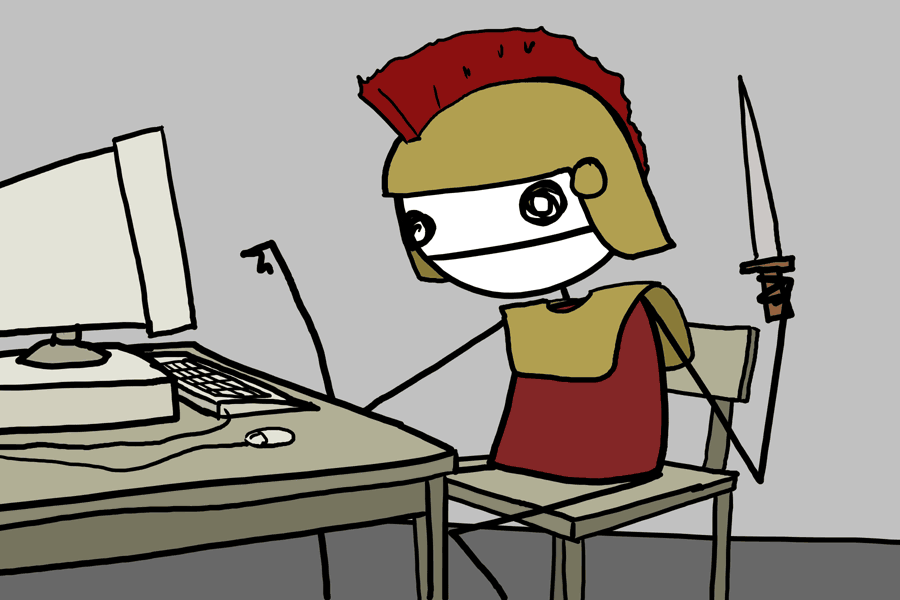
103 comments:
Post a Comment